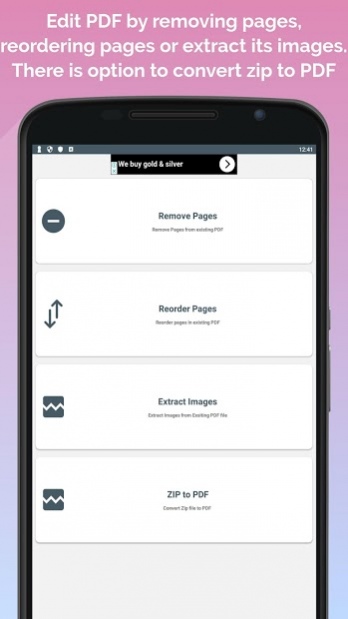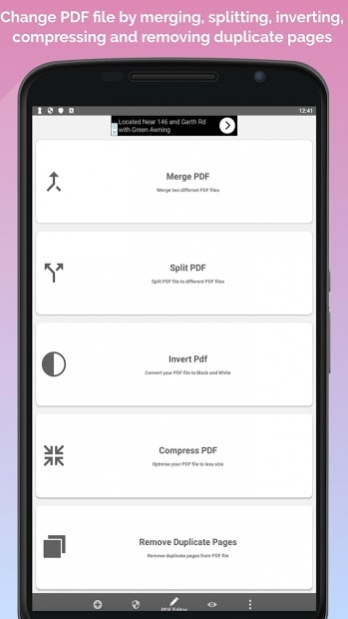PDF Creator, PDF Converter, PDF Editor 3.0
Free Version
Publisher Description
Get ads free version with image scanner feature from link below :
https://play.google.com/store/apps/details?id=com.pdfeditor.pdfconverter
Do you usually use your Android smartphone to open PDF documents but want a powerful app to let you convert PDF documents and even edit PDFs?
Do you have some images, text, or Barcode and want a free image to PDF app that can convert all those formats into PDFs within a few seconds?
Do you have big documents and need a PDF compressor to reduce the size of those documents?
IF your answer to one of these questions is yes, then you will have to download and install PDF Creator, PDF Converter, PDF Editor on your Android smartphone or tablet because it is just the perfect documents reader converter app for you right now.
This new converter PDF app is an extremely powerful app that will simplify your life and will give you the ability to convert JPG to PDF. Not only that! It can convert all kind of images, texts, zip files, QR/Bar codes into PDF files and save them on your phone within one tap and without paying anything.
Our documents reader converter will also give you the possibility to Edit PDF files by reordering pages, extract images from documents or simply removing some pages from a specific document.
Our PDF compressor can also merge, split, invert, compress or simply remove any duplicate pages instantly and without spending much time.The best thing is that you will be able to protect your PDF documents with passwords using our app or simply rotate the pages, add watermark or images to existing documents.
The best thing is that our image to PDF app is completely free and you don’t need to pay any fees to enjoy all the features of the best converter PDF app ever.
What are you waiting for? Download PDF Creator, PDF Converter, PDF Editor and enjoy all the features of our app.
Below are all the features available in PDF Creator, PDF Converter, PDF Editor :
① Image to PDF Converter
② Text to PDF Converter Τ
③ Barcode & QR Code to PDF Converter
④ Merge Multiple PDF File
⑤ Split PDF File -
⑥ Compress PDF File
⑦ Lock PDF
⑧ UNLOCK PDF
⑨ Add Password to PDF
⑩ Remove Password from PDF
⑪ Rotate PDF File Pages
⑫ Remove PDF File Pages
⑬ Add PDF File Pages
⑭ Reorder PDF Pages
⑮ Extract Images From PDF File
⑯ Convert PDF to Images
Get ads free version with image scanner feature from link below :
https://play.google.com/store/apps/details?id=com.pdfeditor.pdfconverter
pdf to jpeg
pdf converter free
pdf converter
pdf merge
jpeg pdf converter free
pdfmerge
jpg converter free
pdf jpeg converter
jpeg converter pdf
image converter free
jpeg converter
free image converter
free picture converter jpg
jpeg scan
scan jpeg
picture converter
jpeg scanner
scanner app jpeg
jpg converter
free pdf converter
epub converter
image converter jpg
the image converter
image converter for android
free jpg image
image converter
all-in-one free
jpeg image converter
powerpoint for ipad
open pdf
image jpg convert
scanner pdf – scan documents
image convertor
excel spreadsheet
pdf maker
document creator
free productivity pdf
jpg image
image jpg
PDF converter
Convert PDF
Converter PDF
Image to PDF
Reader Converter
Edit PDF
Convert jpg to PDF
PDF compressor
PDF Editor
PDF Reader
About PDF Creator, PDF Converter, PDF Editor
PDF Creator, PDF Converter, PDF Editor is a free app for Android published in the PIMS & Calendars list of apps, part of Business.
The company that develops PDF Creator, PDF Converter, PDF Editor is ExcelApps Technology. The latest version released by its developer is 3.0.
To install PDF Creator, PDF Converter, PDF Editor on your Android device, just click the green Continue To App button above to start the installation process. The app is listed on our website since 2019-09-29 and was downloaded 33 times. We have already checked if the download link is safe, however for your own protection we recommend that you scan the downloaded app with your antivirus. Your antivirus may detect the PDF Creator, PDF Converter, PDF Editor as malware as malware if the download link to pdfeditor.com.pdfcreatorcoverter is broken.
How to install PDF Creator, PDF Converter, PDF Editor on your Android device:
- Click on the Continue To App button on our website. This will redirect you to Google Play.
- Once the PDF Creator, PDF Converter, PDF Editor is shown in the Google Play listing of your Android device, you can start its download and installation. Tap on the Install button located below the search bar and to the right of the app icon.
- A pop-up window with the permissions required by PDF Creator, PDF Converter, PDF Editor will be shown. Click on Accept to continue the process.
- PDF Creator, PDF Converter, PDF Editor will be downloaded onto your device, displaying a progress. Once the download completes, the installation will start and you'll get a notification after the installation is finished.